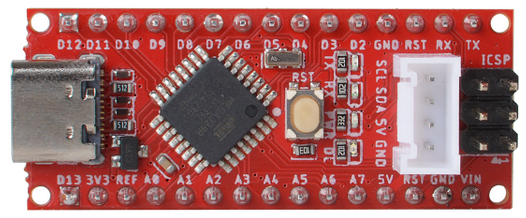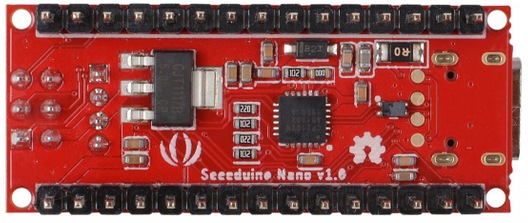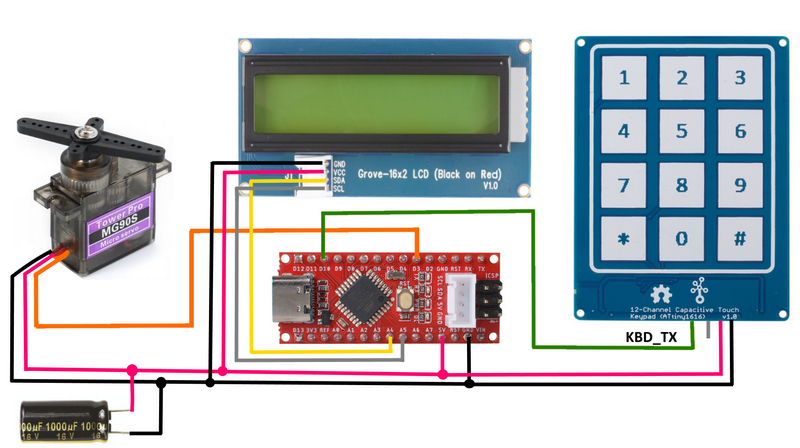Inroduction
A few days ago I ordered the new Arduino Nano from Seeed. This board has the same pinout with the classic Arduino Nano but has two main advantages
1. USB Type-C instead of the previous Mini-USB for powering and programming the board
2. A four-pin I2C connector is added to easily connect multiple Grove I2C sensors and actuators.
If you only want to connect one Grove I2C sensor, then the on-board connector is enough. But if you want to connect more than one, you shoud consider buying a shield for Arduino Nano. In my case, I split a four-pin cable into two parts and I connected the 12-key capacitive keyboard + I2C LCD + Seeeduino Nano between them, creating a demo safety lock circuit. A servomotor is also required to open the door latch mechanically.
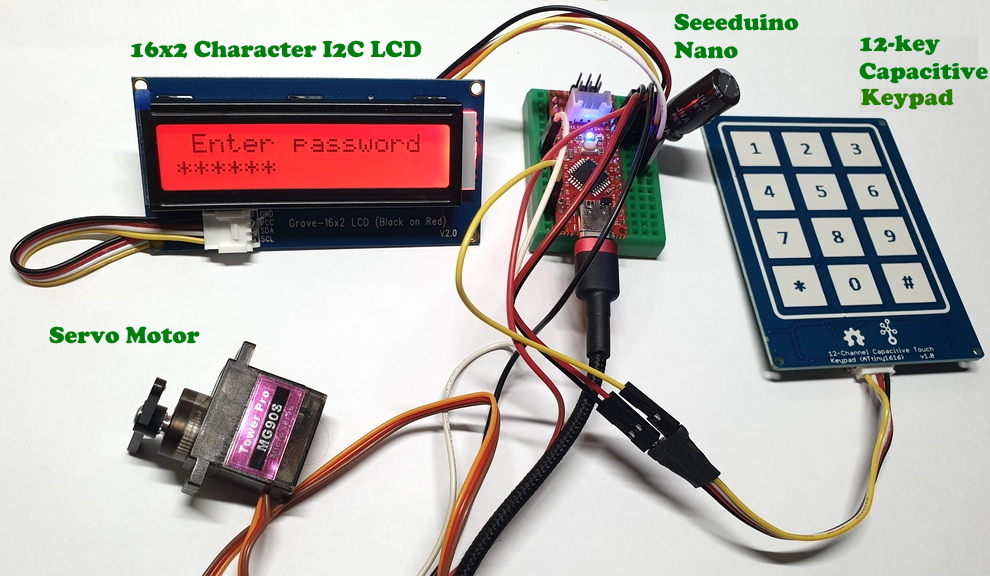
How it works
The LCD screen displays a message asking the user to enter the password. The default password is: <1036> and it's stored in the microcontroller's Flash memory. After entering the password, the user must press the '#' key that acts as <Enter>. If the user makes a mistake in entering the password, he can clear it by pressing the Asterisk '*' key. If the user has entered the correct password, Servo Motor will turn a few degrees to open the door. After two seconds, the Servo Motor will return to its original position. One 1000 uF / 16V capacitor is added along with the + 5V servo power cables to eliminate servomotor turbulence.
The Source Code
I wrote a simple sketch just to try out the new items I bought. You can easily modify it and make it more complex to fit your needs (Change Password, User Access List, etc.). This project requires four libraries:
1. Wire (included in the Arduino IDE)
2. Servo (included in the Arduino IDE)
3. SoftwareSerial (included in the Arduino IDE)
4. rgb_lcd (Download it from Github)
The Wiring diagram
Safety lock in action
(c) 2020 by Vassilis Serasidis